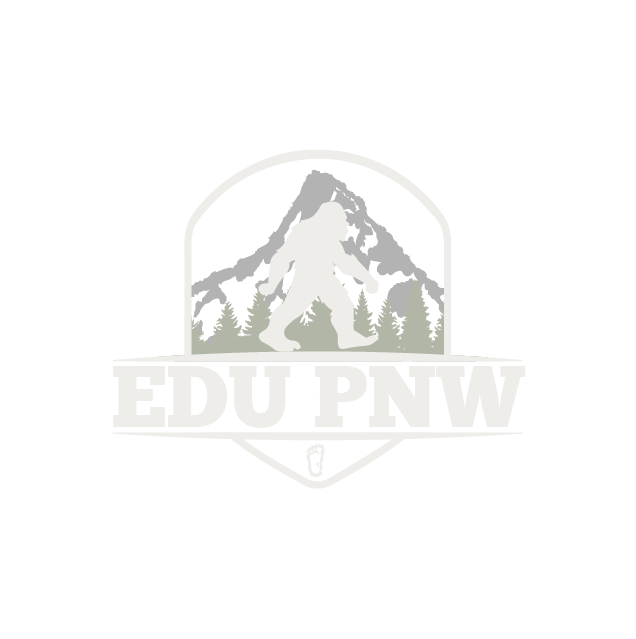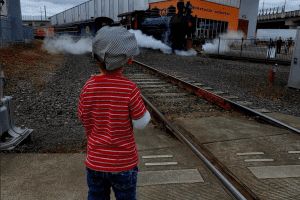How To Claim Your Google Business Profile: Streamlining Local Search
Google My Business has undergone a transformation, now known as “Google Business Profile,” signaling a simplified approach by the search giant towards its critical local search tool.
This rebranding comes with an enhanced method for businesses to claim their profile, now accessible directly from Search and Maps.
In this comprehensive guide, we delve into the nuances of Google Business Profiles and the essential steps to claim and manage them effectively.
Google’s Instructions: How to Claim Your Google Business Profile
When you perform a quick search for your business name on Google, an option to verify your profile or address issues related to an already-claimed profile will be presented.
How to add or claim your Business Profile on Google
A verified Google Business Profile empowers you to modify the information displayed in search results when potential customers search for your business.
Enhancing Visibility and Attracting More Clients
Through Google Business Profiles, businesses can broaden their digital presence, oversee online reviews, and enhance their local rankings—all within a singular platform, seamlessly integrated with Semrush.
Merchants who create or claim their Business Profiles on Google can efficiently set up their profiles directly through Google Search and Maps.
By enabling the process within Google Search, businesses can promptly ascertain if their profile is publicly visible. If not, Google provides clear guidance on how to optimize visibility for potential searchers.
Implications for Businesses
For businesses that have already claimed a Google Business Profile (previously referred to as Google My Business listing), no further action is required.
Looking ahead, the most straightforward way to manage your profile will be through Google Search and Maps.
The necessity of the Google My Business website and mobile app has diminished for small businesses, as these operations are seamlessly transitioned to the streamlined platform.
For larger enterprises, the Google My Business website will remain accessible to manage multiple profiles from a centralized dashboard, eventually adopting the moniker “Business Profile Manager.”
In the coming year, the Google My Business app will be phased out, urging users to embrace the new and improved experience.
However, for those utilizing the Google My Business API, it will continue to function seamlessly, retaining its existing functionality while welcoming future updates.
Understanding Business Claiming
The act of claiming a business listing online validates your ownership of a legitimate business and authorizes you to maintain its online presence. Each online local business index has a distinct claiming process entailing unique steps for verifying your listing.
Claiming a Google Business Listing without a Physical Address
One viable method for verifying a Google My Business listing without a physical address is through email verification. During the registration process, opting for this choice allows you to receive a numeric code via email. To expedite the verification process, ensure that the email address used aligns with the one listed on the Google Business Profile.
This transition to Google Business Profile presents an opportunity for businesses to efficiently manage their online presence while aligning with Google’s vision for a streamlined and user-centric experience.
Accessing Your Google Business Profile: Step-by-Step Login Guide
To reach your Google Business Profile, follow these simple login instructions:
- Go to www.google.com/business
- Select either “Sign in” or “Manage now.”
- Log in to your Google account.
- Subsequently, you’ll gain entry to your Google business page.